Chat bots
Chat bots are the programs that automate communication with users according to a pre-defined script.
Using our built-in chat bot it is possible to:
- organize more efficient interaction with the customer
- relieve the operator from having to answer typical questions
- separate request flows by topic for more efficient work of the operator team
- collect customer feedback and optimize business processes
Currently it is possible to connect a chat bot in our service for a Telegram, Facebook and VK social profile.
You can only connect one chat bot for one social profile.
In order to create a new bot and set up a script for it, go toSettings - Chat Bots.
Add a new bot using the "+ Create a Bot" button.
On the opening page, enter the name of your bot and select the required social profile the bot will work in.
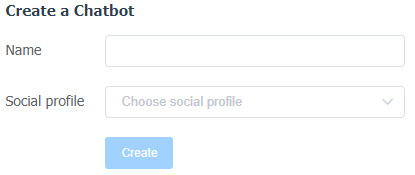
Go to creating a script for the bot.
The bot will be activated on certain triggers: the first time a customer contacts you and/or a second time after a certain amount of time, which you set when configuring it. If the specified number of hours has not yet passed since the dialog was closed and the customer writes again during this period, the bot will not be activated and the message will simply go to theDirect Messagessection in the New status.
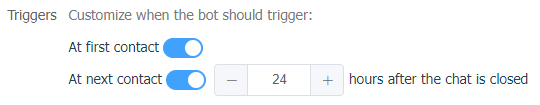
The Telegram bot can also additionally send a message to the user if he does not click on any of the buttons:
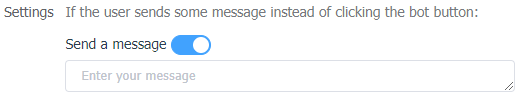
And on Facebook you can add a button to restart the bot in the menu:
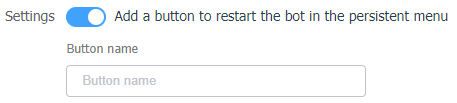
The following actions are available for the bot:
- simple sending of a message to the customer
- possibility of selection by means of customizable buttons
- transfer of the dialog to the operator
- return to the previous/first step
- tag the message
Please note that all messages from the dialog with the bot will also go to the service, they will be in the Closed status until the Transfer to operator action appears in the script. In this case, the dialog will appear in theDirect Messagessection in the New status, and the operator will be able to connect to it and handle it.
Here is the simple scenario in which the bot will offer the customer to choose the topic of the request, transfer the dialog to the operator after the final chosen topic, and answer typical customer questions independently.
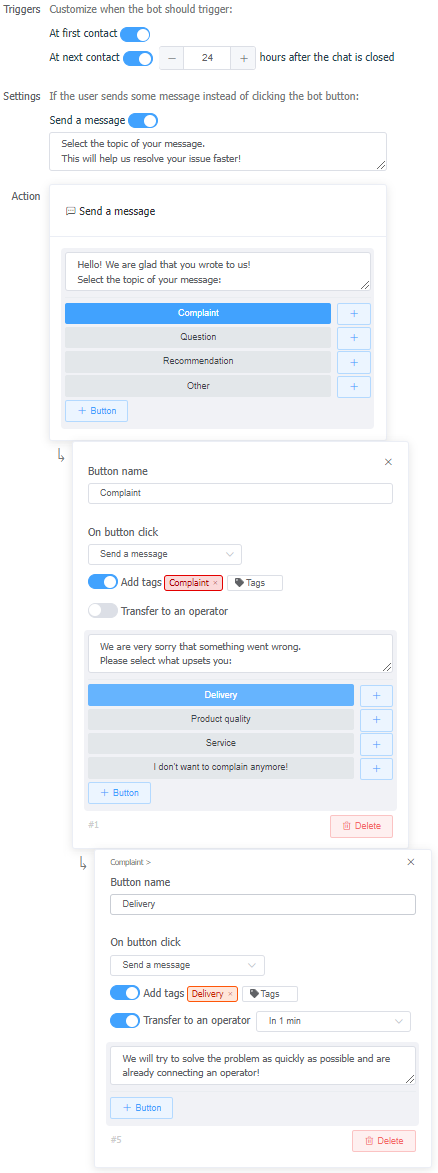
In this example, we see that when the bot is activated, the customer is offered to select the general topic of their support request. If it's a Complaint, the bot offers options to select a subtopic, add tags and at the end it transfers the customer to an operator to resolve their issue.
Since the operator will see all previous answers of the customer in the dialog, it will help to solve the situation as quickly as possible.
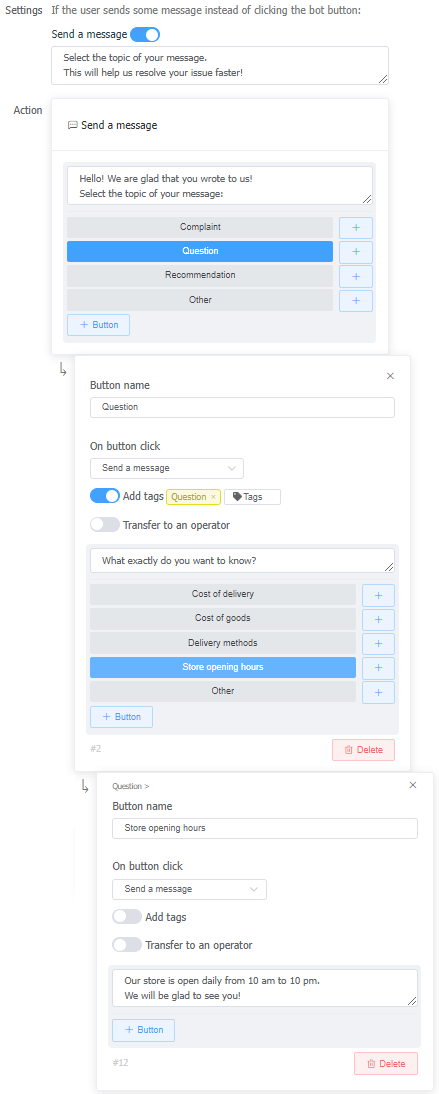
By selecting the Questions topic, the bot will independently answer typical customer questions without transferring to an operator, and connect the operator when needed.
Using such typical bots in conjunction with other features of our service, such as theAutomated handling RulesandCSI, can help build an efficient customer service model and reduce operator response times.
If you still have any questions related to chatbots, write us in any convenient way and we will definitely help you:VKontakte,Facebook,Telegram,info@angry.space