Request for the customer satisfaction index (CSI)
This indicator allows you to assess the level of customer satisfaction after interacting with your company.
When enabled, your customers will be able to send an evaluation request when closing a dialog in direct messages using the "Reply and Close" or "Close without reply" buttons.
Survey is currently available forFacebook, Instagram, X (ex-Twitter), VK, Odnoklassniki, Telegram and WhatsApp.
To enable the ability to send a survey request, go toSettings - CSIand move the toggles to the desired companies: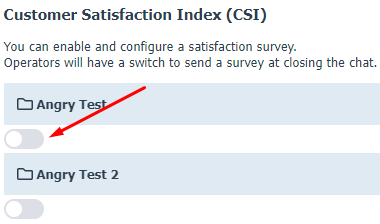
In the menu that opens, fill in all the items according to the instructions: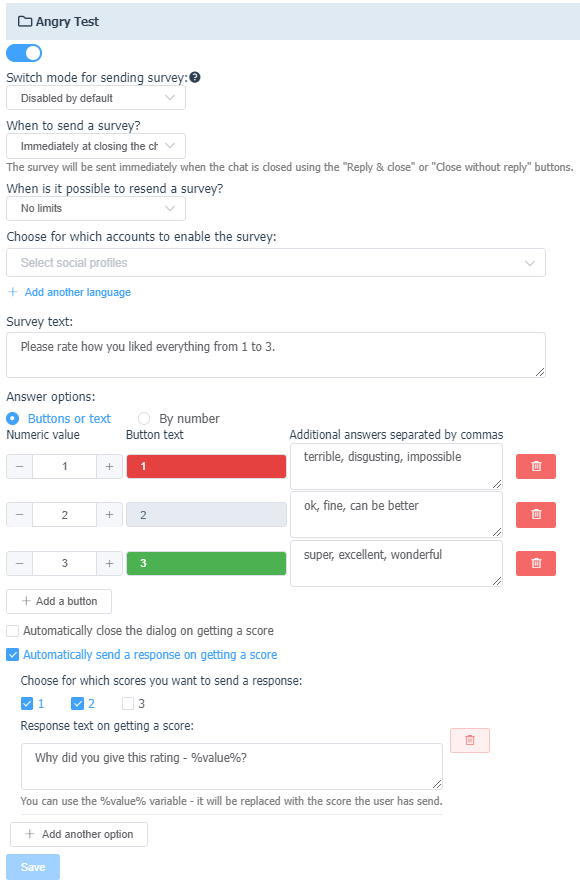
Currently, the service supports 2 types of survey:
- as buttons or text
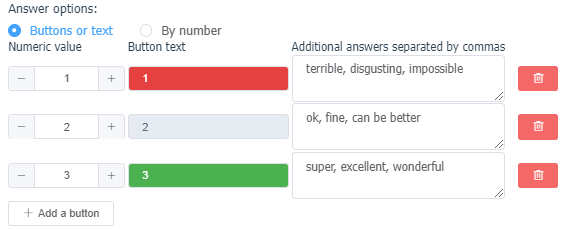
You can add the number of buttons you need (by default there are 3) by clicking on "Add a Button", give them any name (including emoji), and for VK choose their color.
For the buttons to work correctly in VK, you need to enable bot abilities (Manage - Messages - Bot Settings):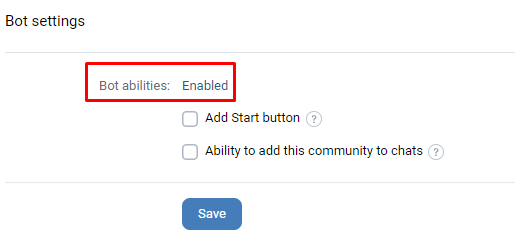
Otherwise, you will get the error "This is a chart bot feature, change this status in settings" when you try to submit a request in the service.
Please note that for some social networks the buttons are not available (Odnoklassniki, X (ex-Twitter)), so for them you need to set a separate survey text, in which you list possible answers.
- by number
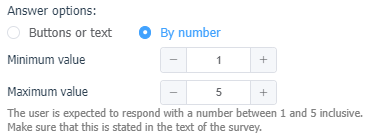
When estimating a number, the customer is not offered response options, but is expected to simply send you some number from a range you select in response to a query. If you choose this type of customer survey, make sure that you inform the customer in the body of the request.
If just the grade you received is enough for you, check the "Automatically close the dialog when a grade is received" checkbox. If the checkbox is unchecked, dialogs with replies will remain open in the service until they are handled in the manual mode.
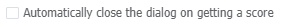
If you would like to receive a comment from the customer on their score or thank them for taking the survey, check the "Automatically send a response when a score is received" checkbox and fill out the additional fields.
You can customize your autoresponse for each possible grade:
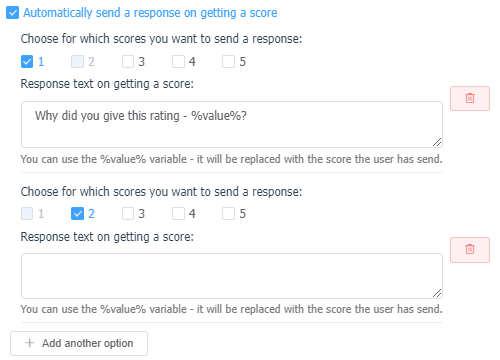
If you send an automatic reply, the dialog in the service will be closed automatically.
When the settings are complete, click the "Save" button.
Please note that if in Settings you set a time period after which the request will be sent to the customer (settings item "When to send the query?"), but during this period the customer writes something else in the dialog, the request will be canceled.
After that, at the end of a dialog in direct messages, if the grade request switch has been enabled, a grade request will automatically be sent to the user: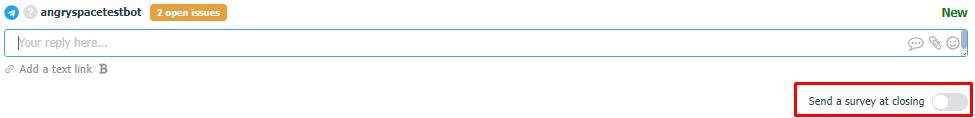
The CSI score is credited to the user who gave the last answer in Angry.Space.
There are the following restrictions for submitting surveys:
- For Facebook, Instagram and WhatsApp, a survey can only be sent within 24 hours of the last post from a user. If a dialog closes after more than 24 hours, the survey will not be sent.
- If a dialog closes without a response, a rating request can only be sent if there has been at least some response from you in the last 3 days.
Statistics on grades received will be available in theStatistics - CSI section