Sentiment
Evaluating the sentiment coloring of messages and comments will allow you to monitor audience sentiment or reactions to posts in your pages.
The emotional coloring of activities is manually marked by the operator during content handling and can be positive, negative, or neutral.
To enable the feature, go toSettings - Sentimentand turn on the switch in the desired companies:
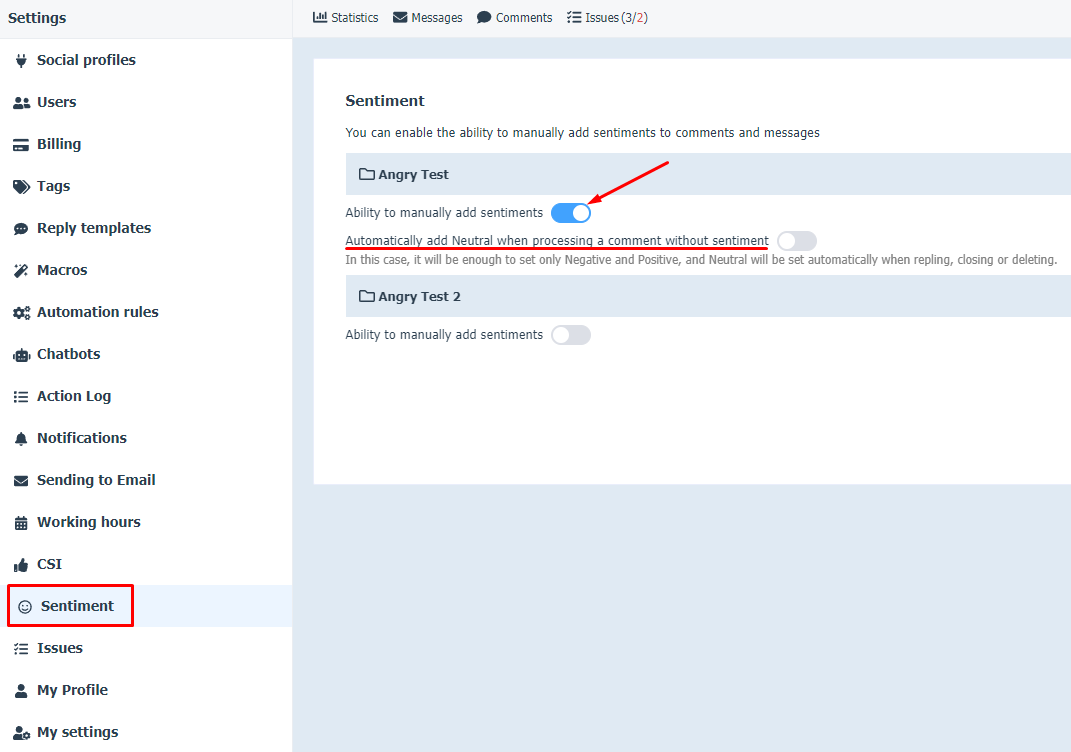
Additionally, you can enable automatic marking of comments with the Neutral sentiment in case the operator has not selected a different sentiment when replying.
The markup will trigger when you click on "Reply", "Reply and close", "Close without reply".
Automatic setting of neutral emotional coloring will help to save operators' time, because, as practice shows, the majority of requests have neutral emotional coloring.
Thus, operators would only need to flag unambiguously positive or unambiguously negative comments.
It is also possible to organize automatic placement of emotional coloring of appeals with the help ofautomatic handling rules. For example, labeling strongly negative or, on the contrary, positive requests when containing certain keywords.
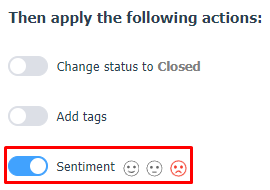
Statistics on the emotional tone of content will be available in theStatistics - Sentiment.