Working with comments and mentions
The comments section shows all comments on posts by connected social profiles and explicit mentions via @.
Comment Statuses
- New- unhandled comments
- In progress- comments started by giving an intermediate response using the Reply button, e.g. asked to wait for a reply
- Closed- handled comments that have been replied to via social media, or closed using the "Close without reply" or "Reply and close" buttons
- Deleted- deleted comments
By default, statuses are selected when you go to the Comments section:
- New(not yet answered and not yet closed without reply)
- In progress(which have started to be processed in the service)
To see closed (already answered or closed without reply) or deleted comments, you can select the desired statuses in the filter.
In theuser settings, you can change the default statuses, for example, leaving only New statuses there.
This way you will see a list of comments that need to be handled.
The operators' job is to make sure that no unhandled comments or mentions are left on this list.
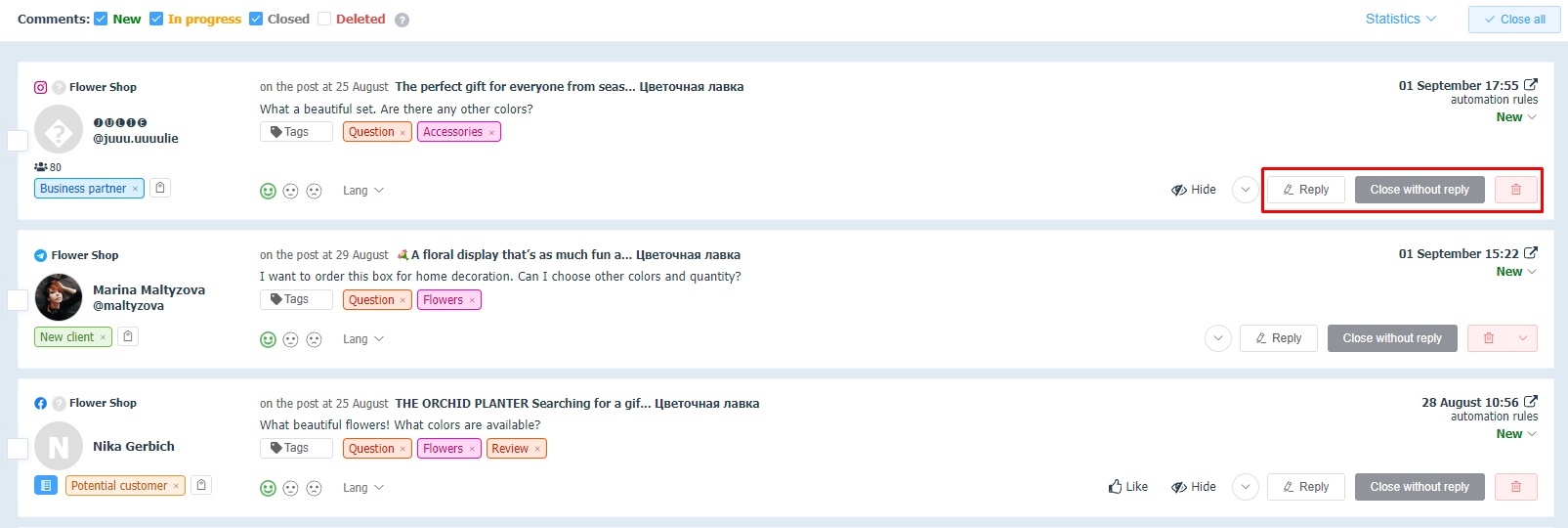
Comment handling cycle
- A customer leaves a comment under a post in the official page of some social network.
- This comment gets to the service with the status New.
- The operator sees this comment in the list and must handle it
(so that you don't miss anything you can set upnotifications of new comments).
The first thing to do is to puttags(e.g. to categorize requests), if necessary, because after handling the comment will disappear from the list in most cases. If necessary, thetoneof the comment is set. And you can also leave an internal note about the author of the comment.
To do this, go to the reply box and click "Add Note" on the left side of the screen.
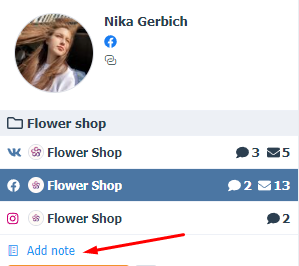
These notes allow important customer information to be left for internal use by operators without having to search for it in a chat history.
The following options are available:
- If thiscomment does not require any response, e.g. just a smiley, it can be closed using theClose without replybutton.
The comment status will change toClosedand the comment will disappear from the current list. - If it isspam/obscenities, etc.you can delete the comment directly from the service using theDeletebutton (trash can icon).
The comment status will change toDeleted. - If any reply is required, you should click on the Reply button and a reply form will appear.
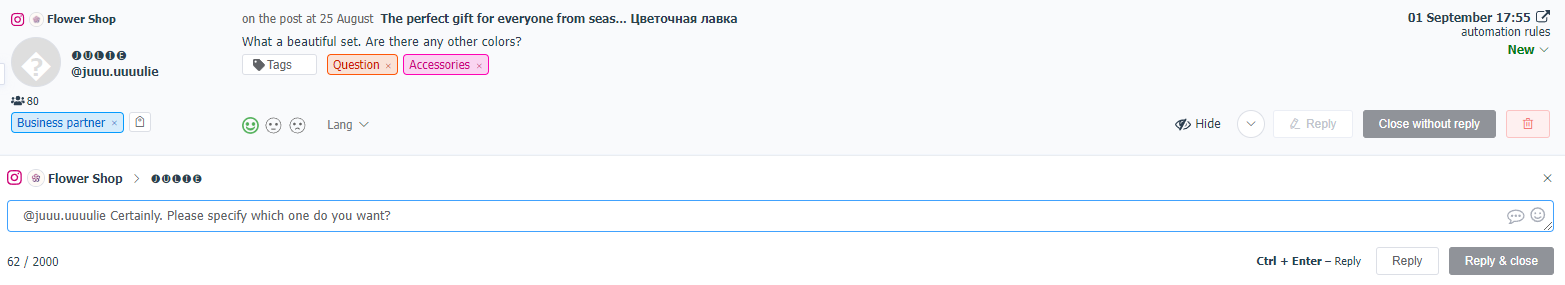
As you can see, there are two buttons on the reply form:
Reply- will post your reply to the social network and change the status toIn Progress.
Use only when you don't have a definitive answer but want to respond quickly right away, for example:
Good afternoon! Have forwarded your problem to the experts, we will come back with an answer later.
When you get a final reply, you will be able to find that comment (using the filter by status In Progress) and you can already give a final reply using Reply and Close. That is, the Reply button should only be used when you want to return to this comment.Reply and Close(recommended) - will post the reply to the social network and change the status toClosed.
Used in most cases: when you can give an immediate answer and there is no need to go back to that comment.
When you click on Reply and close, the comment disappears from the current list.For some social networks such as VK, Facebook, Telegram and YouTube, editing comments after submission is available.
If you find a typo or some mistake, you can edit a comment on VK within 24 hours after sending it, for other social networks it is indefinite.
In case you have a lot of comments in your feed that do not require a reply, you can close them in bulk using the "Close All" button. You can also use the filtering on the left to filter and close only those comments that meet the specified parameters.
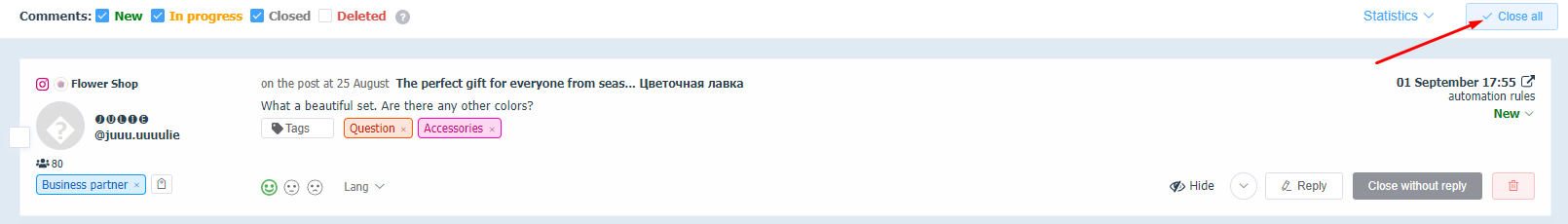
When you reply to a comment directly from the social network, rather than from the service - this equates to a Reply and Close action.
Thus, as soon as the comment status changes to Closed or Deleted, the comment disappears from the list.
The purpose of the operator is to make the list of unhandled comments empty.
If for some reason you need to return to an already handled comment, just select the desired statuses in the filters, for example, Closed.
In some cases it is not technically possible to reply from the service, for example, to @mentions in comments under other people's Facebook posts.
In this case, to reply you need to go to the social network by clicking on the icon in the upper right corner of the comment and write a reply there, then return to the service and Close the comment
Close those that don't require a response and respond where appropriate.