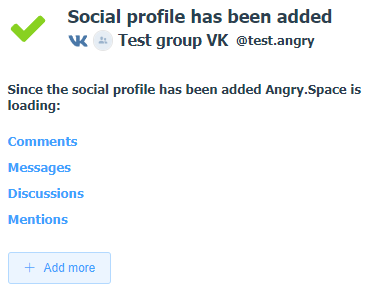VK Social profile connection
You can connect any VK page for social listening: a page, a group, an event. Please note that you can connect a page if you are an admin.
In order to connect a VK page, go toSettings - > Social profilesand click on the "Add Social profile" button with the requiredcompany.
In the Add Social profile window that opens, select VK page and click on the "Add" button.
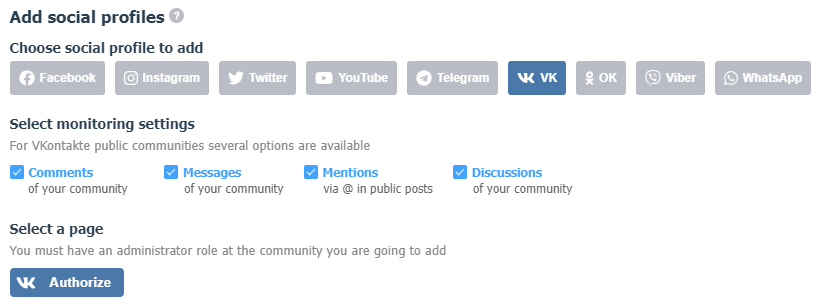
Please select the activities which the service will be listening. Click the "Authorize" button and allow the application access to all requested permissions.
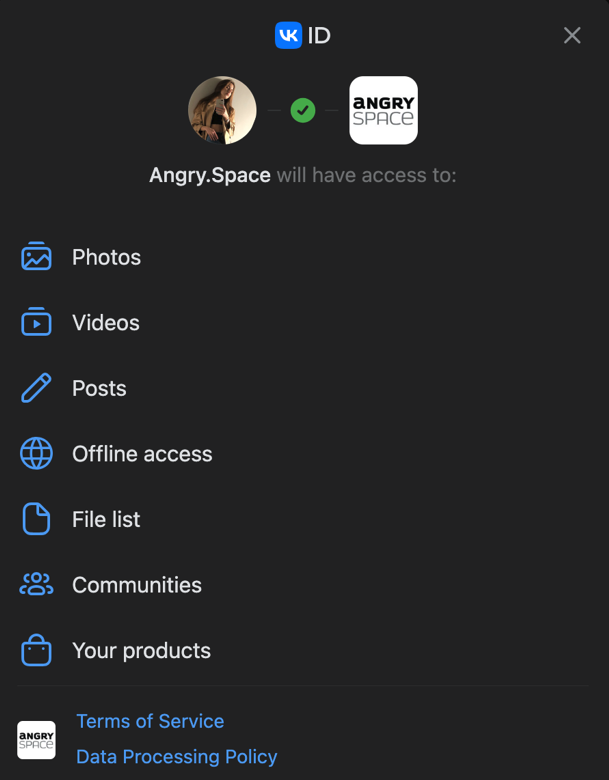
Select a VK page from the drop-down list.
If the desired page is not listed, check if you are its admin.
Click "Authorize the Group/Community" and allow the app access to all requested permissions to manage your page. After that, the configuration will be completed.
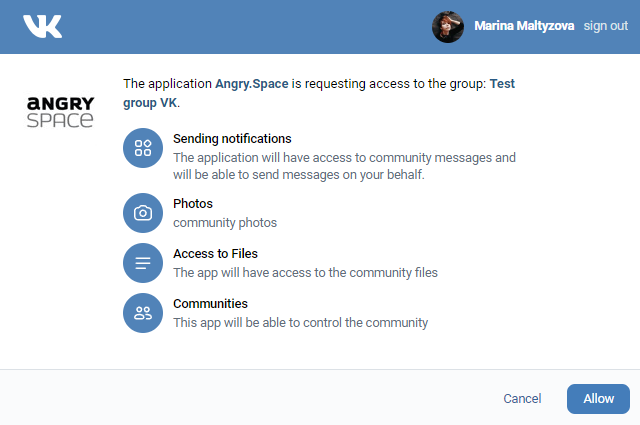
Done! Social profile is now connected and all new comments, posts and discussions will go to Angry.Space.