Collecting messages from group chats
In Angry.Space, you can collect and process messages from group chats participants, if an active bot is connected to the service.
These messages can be collected both in the Direct Messages section of the general dialog and in the Comments section - each new message as a separate comment.
If your group chat has Topics enabled, each topic will be treated as a separate post.
Step 1. In order to get messages from group chats correctly to Angry Space, you need to do some additional settings of the bot in advance.
- on Telegram, search forBotFather
- if the bot is not created, create it using the /newbot command, following the instruction
Please note that replies to your customers will be sent on behalf of the Telegram bot, so when choosing a name and username for the bot, we recommend making them closer to your brand.
For example,
yourbrand_bot
yourbrand_support_bot
yourbrand_help_bot
We have the following:
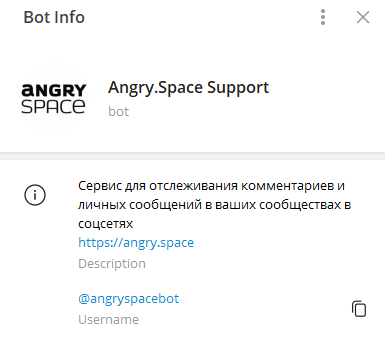
It is possible to change the Bot Name through @BotFather settings, username is not changed.
- if a bot already exists, write the command /mybots and select the desired bot
- go to the bot settings (Bot Settings)

- check that the ability to add bots to groups (Allow Groups) is enabled (it is usually enabled by default).
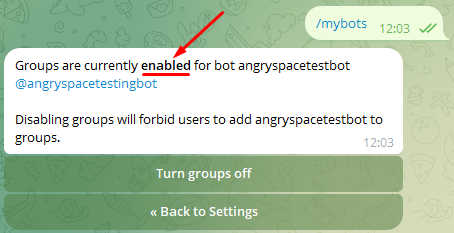
- Go to the privacy settings (Group Privacy) and disable the bot's privacy mode.This is an important condition for the correct collection of service requests.
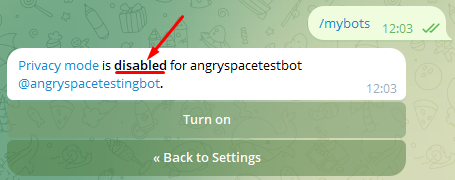
Step 2. Add a bot to the group chat.
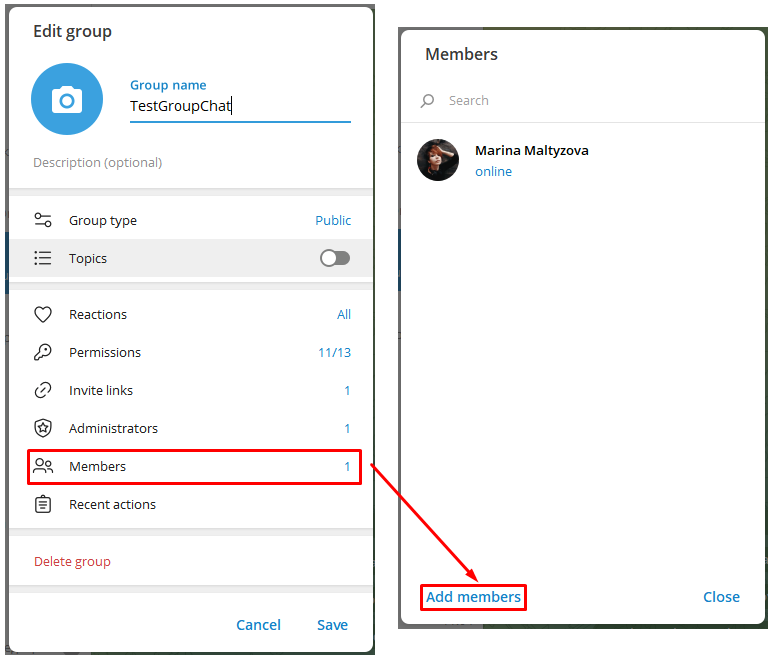
If you want to moderate all requests via the service, including deleting user comments in the chat, you should give the bot Admin rights. This can be done under Settings - Group Management - Administrators.
Make sure the bot has rights to delete posts and ban members:
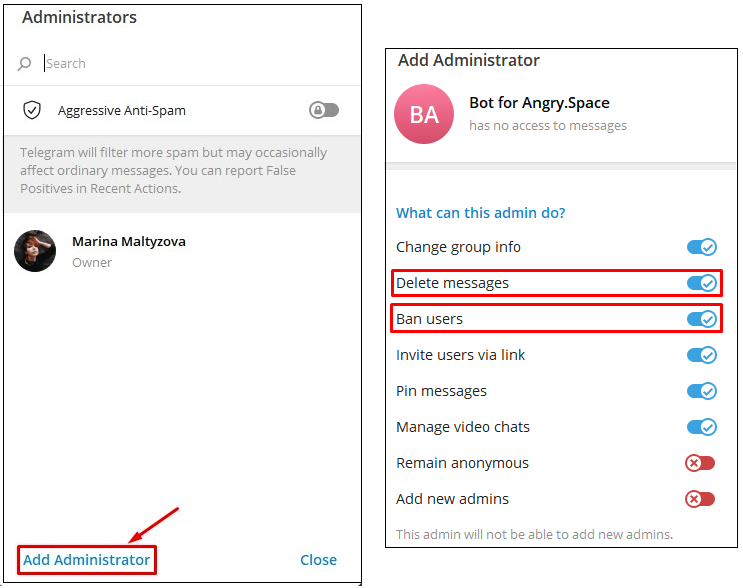
If Admin rights are not granted, you won't be able to delete messages and ban users out of the service, but the collection of appeals and responses to them will work correctly.
Step 3. In Angry.Space, go toSettings - Social Profile, click "Add Social Profile" and select your Telegram channel.
In the opened window you need to enter the bot token (you can find it viaBotFather) in the API Token section.
After connecting your bot to the service, we recommend checking the checkbox so that messages from group chats to which your bot is added are processed in the comment feed (by default, such messages are collected in the general dialog in the "Messages" tab).
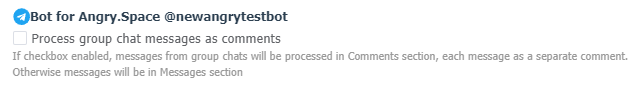
You can also add your own stickerpacks using them in replies from Angry.Space.
To do this, you need to specify a link to the required stickerpack and click the Add button.
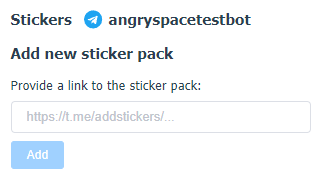
Important! How to avoid collecting spam from third-party groups/channels?
After adding a Telegram bot, follow the steps outlined inTHIS ARTICLE.
This will help to avoid spam comments from entering the service.