Working Hours
If you are not working 24 hours a day, it is possible to set up operating hours in Angry.Space to ensure that theprocessing time statisticstime is counted correctly, and you can more accurately assess the efficiency of your operators.
To set the operating hours for your company, go toSettings - Working Hours.
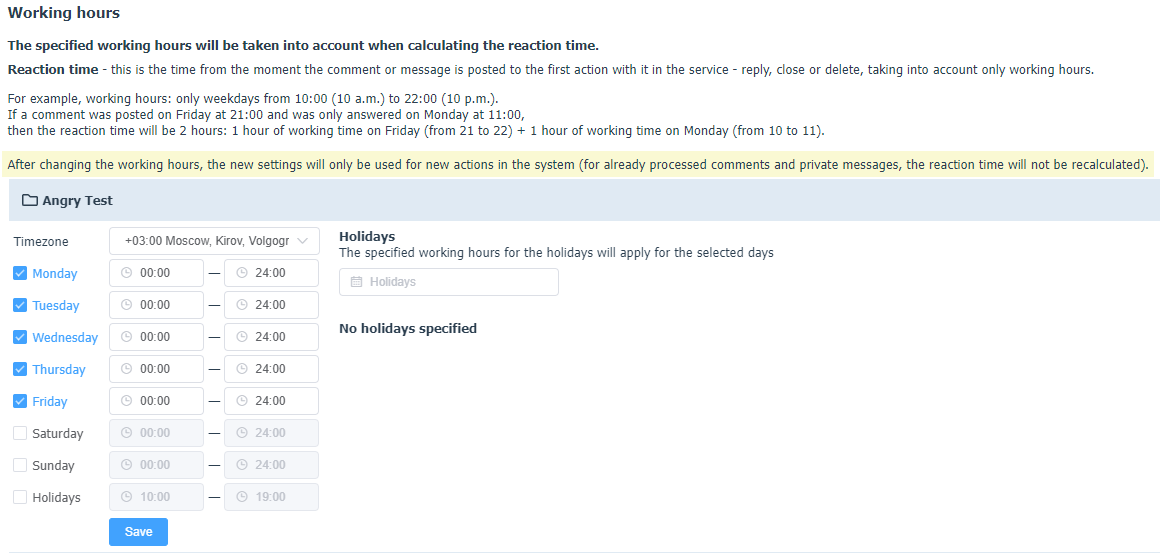
For example, working hours: weekdays only from 10:00 to 22:00.
If a comment was written on Friday at 9:00 pm and not responded to until Monday at 11:00 am,
then the reaction time will be 2 hours: 1 hour of work time on Friday (21 to 22) + 1 hour of work time on Monday (10 to 11).
If someone writes after hours and you reply after hours, the reaction time will be 0 seconds, because only working hours are counted.
Holidays
In addition to the generally accepted weekends, you can additionally set the work schedule on public holidays (for cases when they do not fall on Saturday and Sunday, or the work schedule on such days differs from the main one), so that the reaction time of operators is also counted correctly.
The holiday dates you specify will have the operating hours you set on the left side for the holidays.
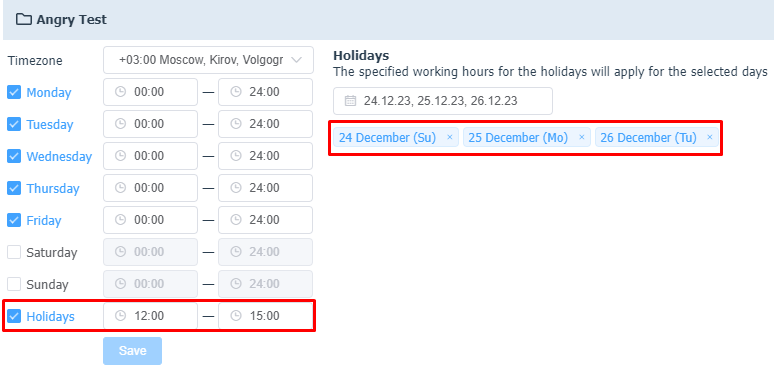
Finalize the customization by clicking on the "Save" button.
After changing the hours of operation, the new settings will be used only for new actions in the system (reaction times will not be recalculated for already handled comments and direct messages).