Two-factor authentication
Two-factor authentication is an additional way to secure your account. If the password is still stolen, you will not be able to log in to the service under your social profile, because in addition to the password, you will need a one-time password from the application on your phone to log in.
Enabling two-factor authentication
To enable two-factor authentication, go toSettings - My Profile
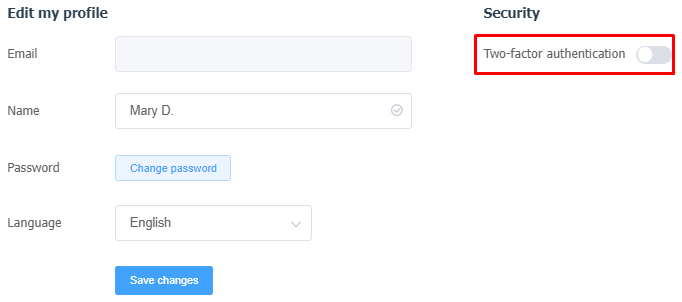
You will need to install Google Authenticator (iOS,Android) on your phone.
Then scan the QR code in the app and enter the 6-digit code from the app to confirm.
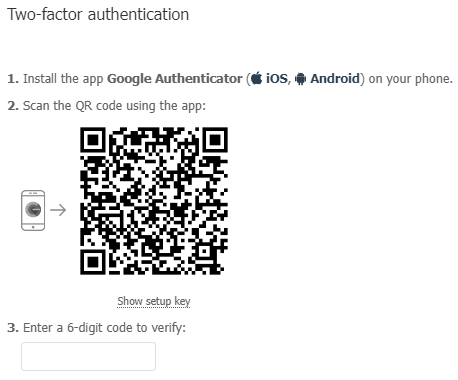
After that, Angry.Space will additionally ask for a one-time code from the app each time you log into Angry.Space.
Disabling two-factor authentication
You can disable two-factor at any time underSettings - My Profile.
This may be necessary, for example, when changing the phone, to generate a new secret key, you must first disable two-factor authentication, and then set it up again using a new device.
A password will be required to disable for security reasons.