Problem connecting Facebook
If the required page is not available in the connection list, please take the following steps:
Make sure that you are logged in by the required Facebook user, and this user has administrator rights for the desired page. The editor's access rights are not enough to connect the page for social listening.
If you have already given permissions to the Angry.Space app, try to log in again by clicking on the “Log out” button and then “Continue with Facebook”.
- Сlick on the "Change settings" button.
- Check that in the list of pages you see the page you need and that there is a checkmark next to it (if the page is not in the list, you are not its administrator).
- Check that the Angry.Space app has all the requested permissions.
- We recommend checking the access rights for the Angry.Space app in theBusiness Integration sectionin the Facebook too.
- Open Facebook and go to theBusiness Integrationssection
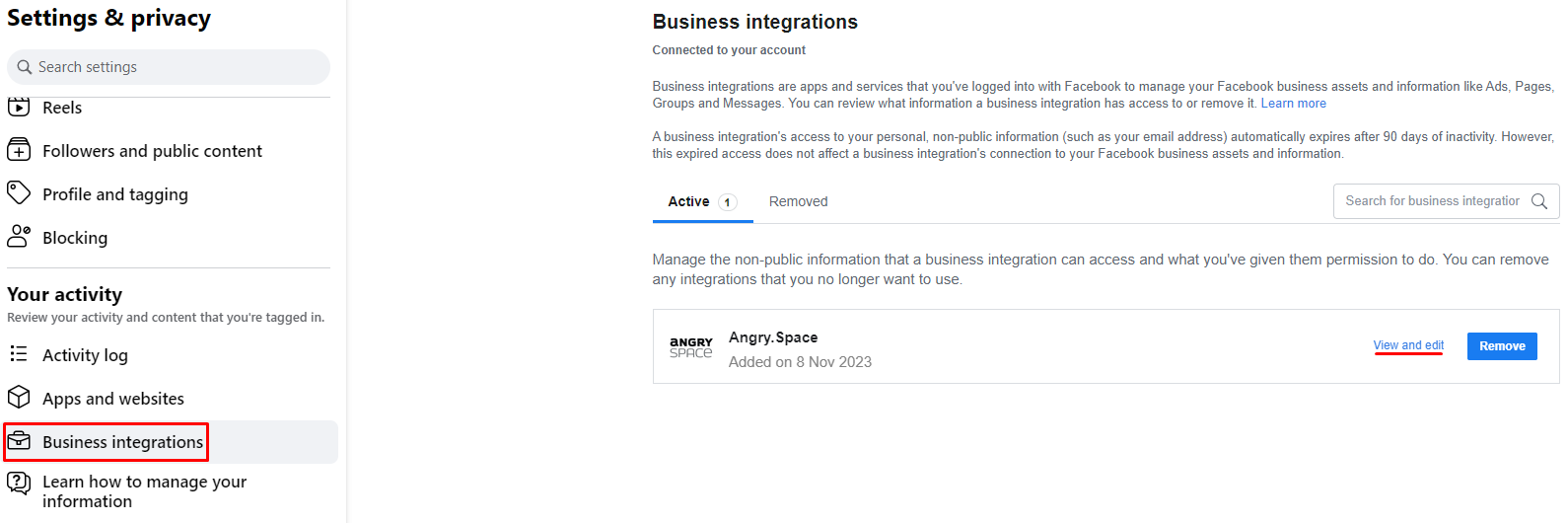
Find the Angry.Space app and click on the View and edit button.
Go to Manage your Pages, Show list of Pages you manage, etc. Click See all Pages to expand the entire list. Make sure all the pages you want to connect are checked in all the checkboxes. Click "Save" and go back to the Angry.Space tab.
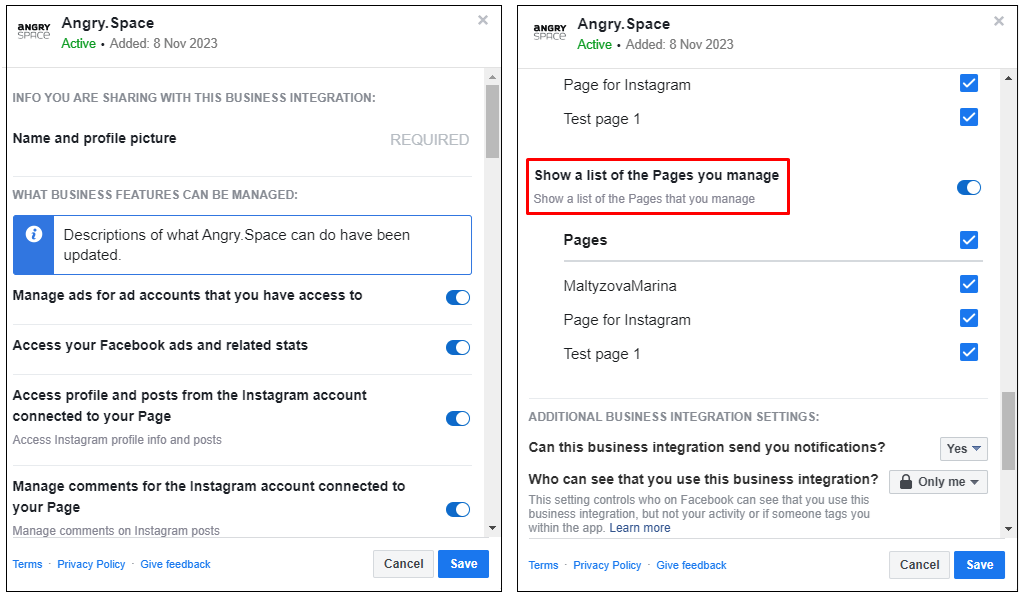
- Go to connecting the Facebook page. In order to Angry.Space can access the new settings, you need to re-authorize. Click on the "Log out" button and then click on the “Continue with Facebook" button.
After this, the required pages should appear in the list for connection.