Ignoring mentions from spammers
What should you do if one social profile that is actively promoted on Instagram mentions you in their posts all the time?
Automation rules can help you hide content that doesn't require a reaction from your feed.
First, a little preparation is necessary. Analyze the posts with unwanted mentions and find the common part that is repeated in each post. It's usually a sequence of hashtags or some sort of call to action, such as "link in profile".
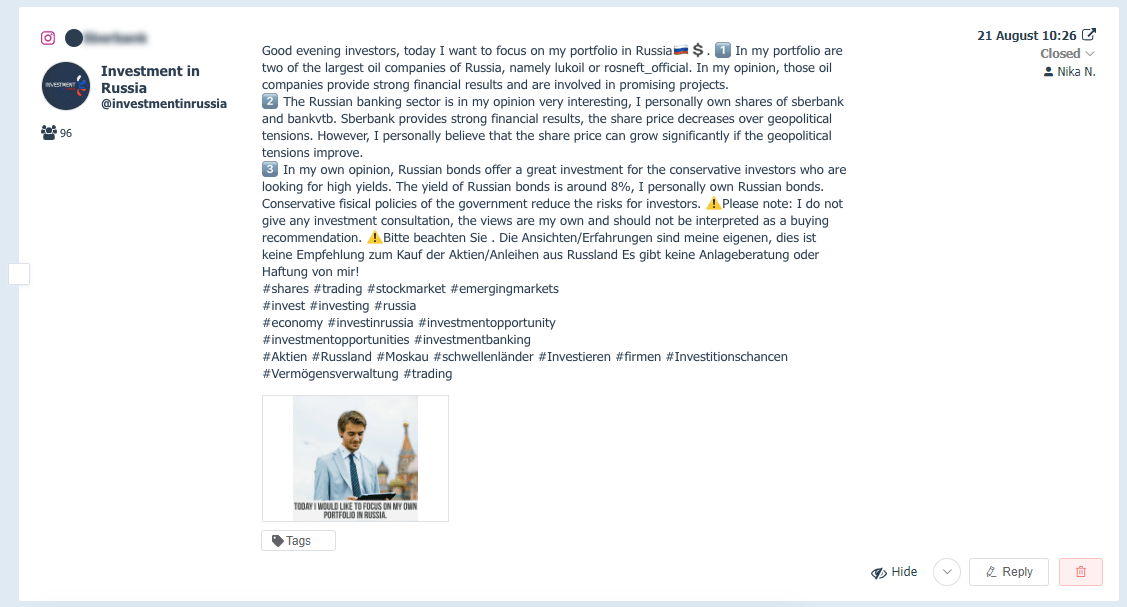
After that, let's move on to creating the rule. Select the content type "@mentions" and the social profile we want to hide unnecessary posts for. Type the collected phrases into the "Text contains" field. Each phrase should be on a new line.
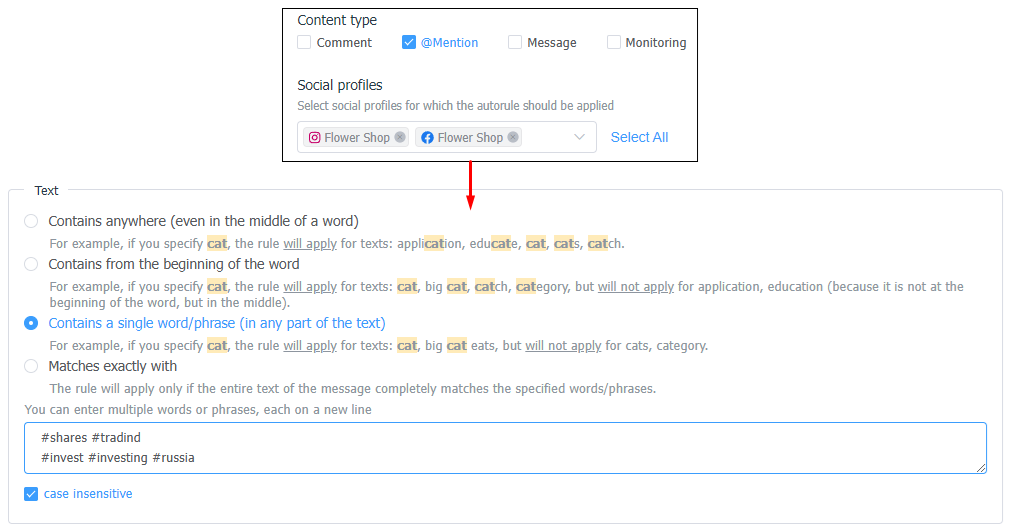
In the list of possible actions, select "change status to closed" and click Save.
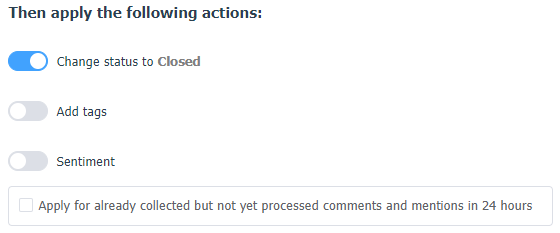
Done, from now on all new @mentions that you don't need to respond to will be automatically hidden from your feed and you won't waste any more time on them.
When new unwanted @mentions come up, just top up the list of phrases at the pre-made rule. To do this, go to the list of automation rules and click the edit icon next to the desired rule.