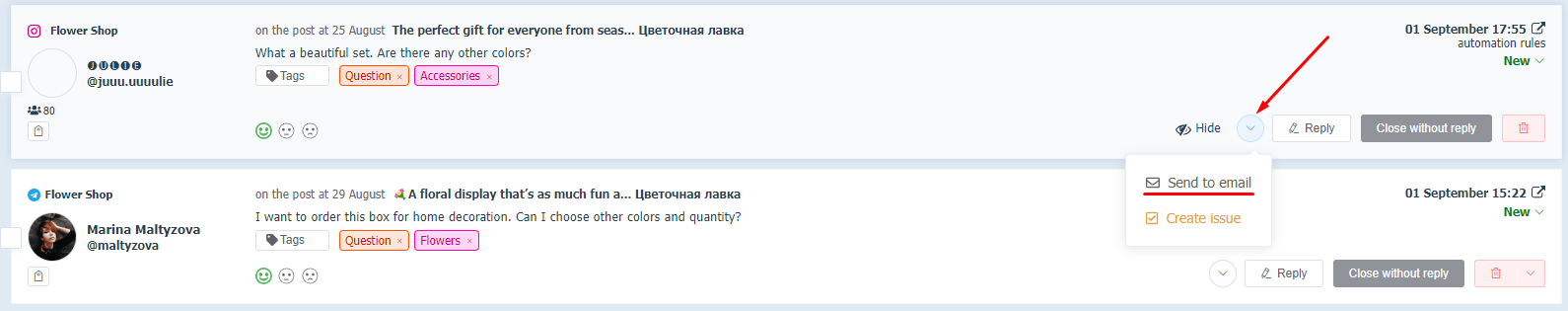Sending to email
With this feature you can manually send certain comments or direct messages to a specified email address.
This can be useful if you, for example, need to collect data for the sales department about interested customers, you want to do a partial integration with your CRM or send information about some problem to the technical department, etc.
The function is enabled underSettings - Sending to email.
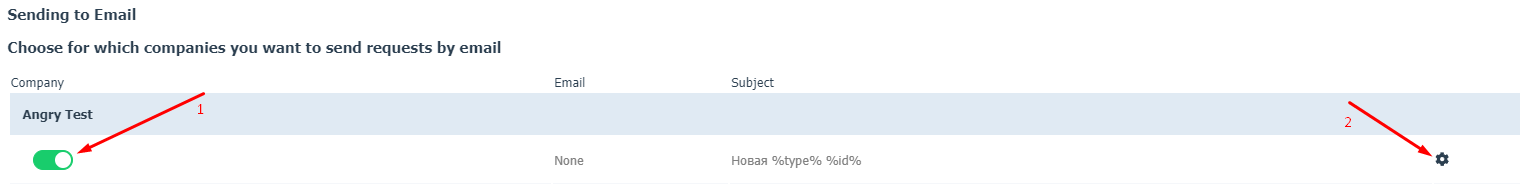
By clicking on the gear, specify the desired email and the title of the email. In case the fields are left blank when the function is enabled, these data will need to be filled in manually for each submission.
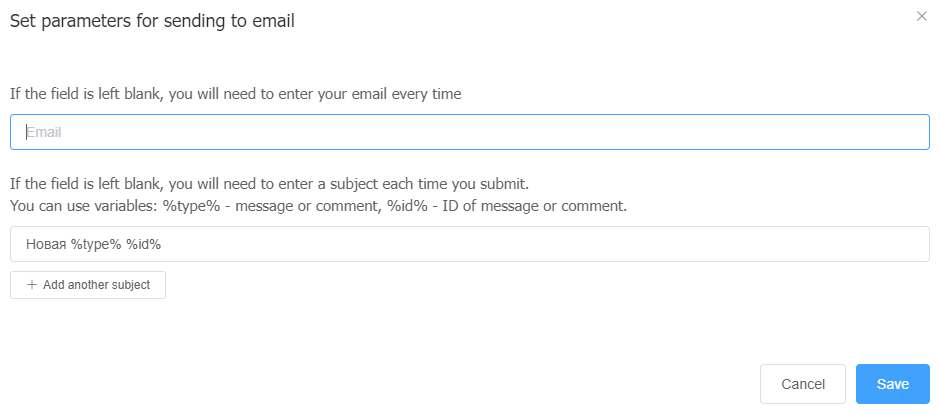
When handling content, the operator will be able to send the desired request directly from the comments feed, or by opening the chat with the customer in direct messages by clicking on the envelope icon.