Banning
If an author violates the rules of your page, you can ban them from the Angry.Space interface and unban them if necessary.
The opportunity is available for the following social networks:
 Facebook
Facebook X (ex-Twitter)
X (ex-Twitter) VK- can be banned for a period of time
VK- can be banned for a period of time Odnoklassniki- can be banned for a period of time
Odnoklassniki- can be banned for a period of time
In order to block an author, click on the "Block" button inside the chat room.
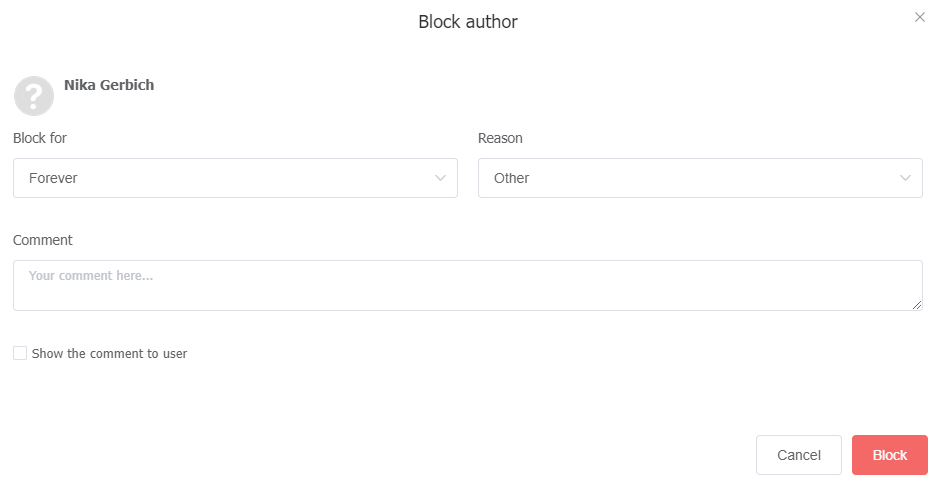
Set the author ban parameters in the dialog box that opens. For authors from VK and Odnoklassniki, you can set the period after which a ban will be canceled automatically. You can specify an internal comment that will not be visible to the author on the social network.
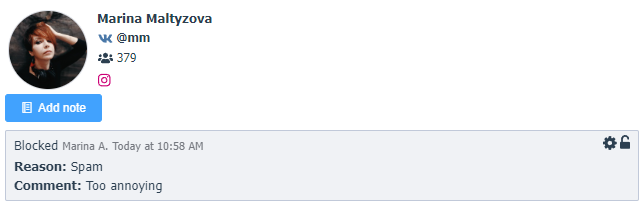
For a banned author, all available ban information is displayed. You can't write a message to a banned author, you have to cancel the ban first. To unban the author, click on the unlock icon.
 ForTelegramit is possible to ban only the author of a comment in a group chat/channel when deleting this comment from the service.
ForTelegramit is possible to ban only the author of a comment in a group chat/channel when deleting this comment from the service.
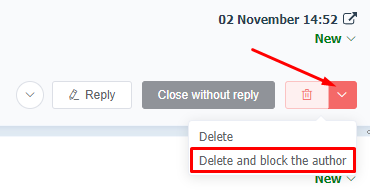
Users with "Moderator", "Operator" and "Admin" rights can ban and unban.