Youtube Social profile connection
You can connect a Youtube channel for social listening if you are its admin.
To connect a Youtube channel, go toSettings -> Social profilesand click on the "Add Social profile" button with the requiredcompany.
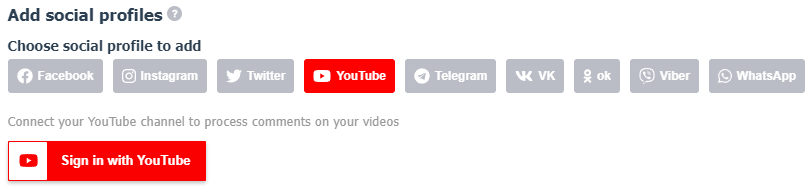
In the Add Social profile window that opens, click on the "Add" button.
Click on the "Sign in with Youtube" button, select the desired social profile and allow the app to access all requested permissions.
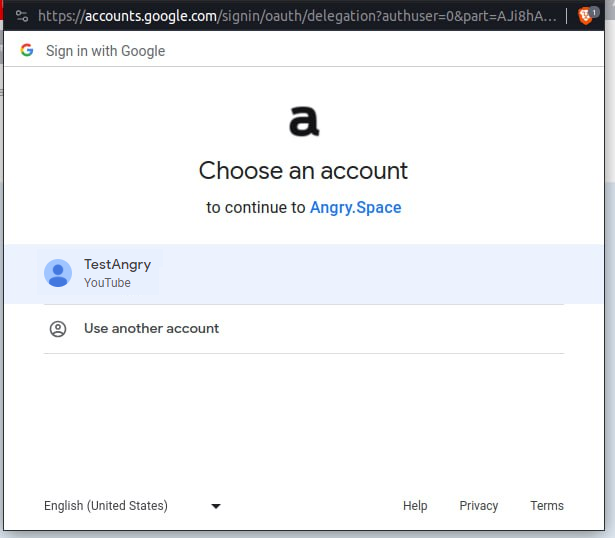
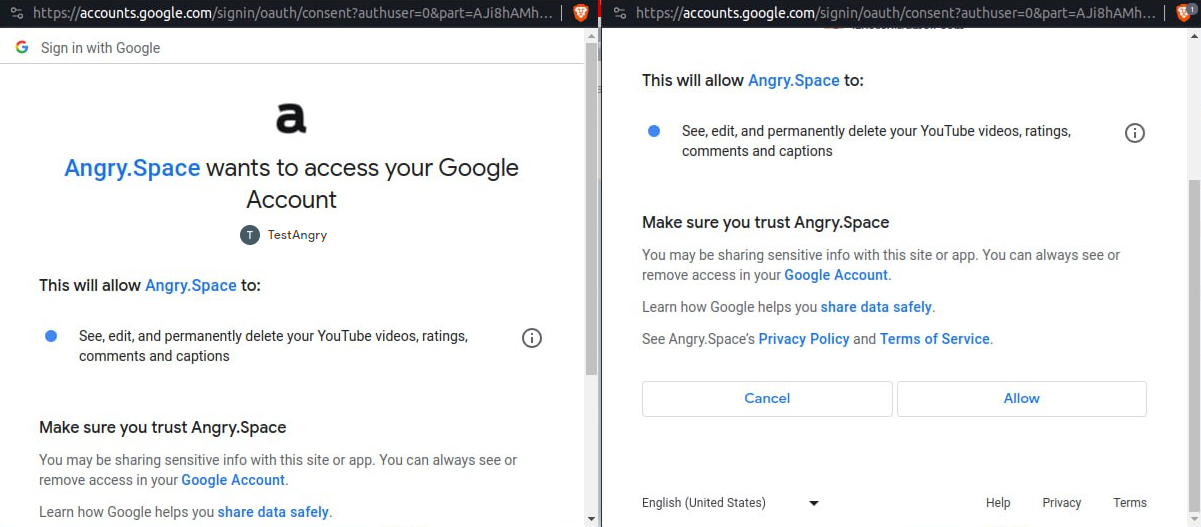
Select the channel you want to connect from the drop-down list. Comments on published videos will be collected for this channel. Additionally, old comments can be uploaded to the service (butno more than 100 comments and left no more than a week ago). To do this, select the period for which you want to load the data from the drop-down list.
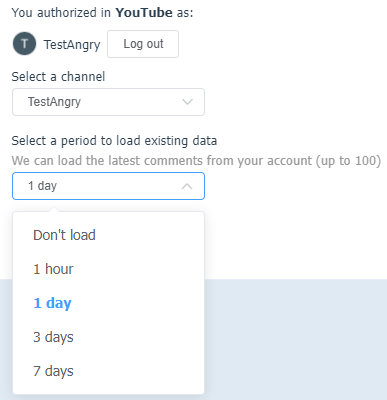
Then check all configured parameters and press "Add social profille" button.
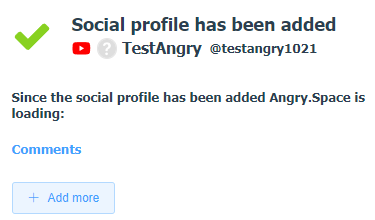
Done! The social profile is now connected and all new comments will go to Angry.Space.