X (ex-Twitter) social profile connection
You can connect any X (ex-Twitter) social profile. In order to connect to Angry.Space, the social profile you are currently logged in with in your browser will be used.
In order to connect an X (ex-Twitter) social profile, go toSettings - > Social profilesand click on the "Add Social profile" button with the requiredcompany.
In the Add Social profiles window that opens, click on the "X (ex-Twitter)" button.
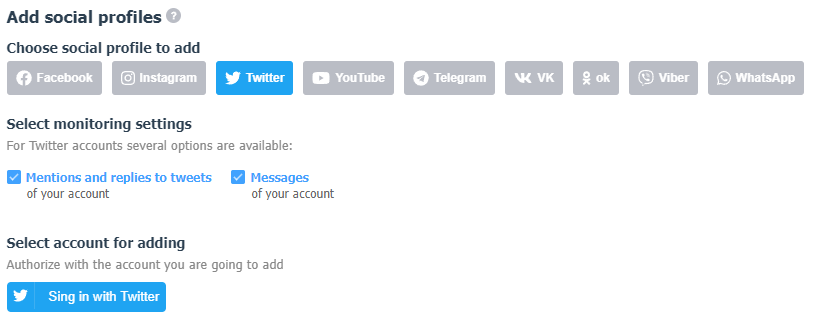
Please select the activities which the service will be listening. Click on the "Sign in with Twitter" button and allow the app access to all requested permissions.
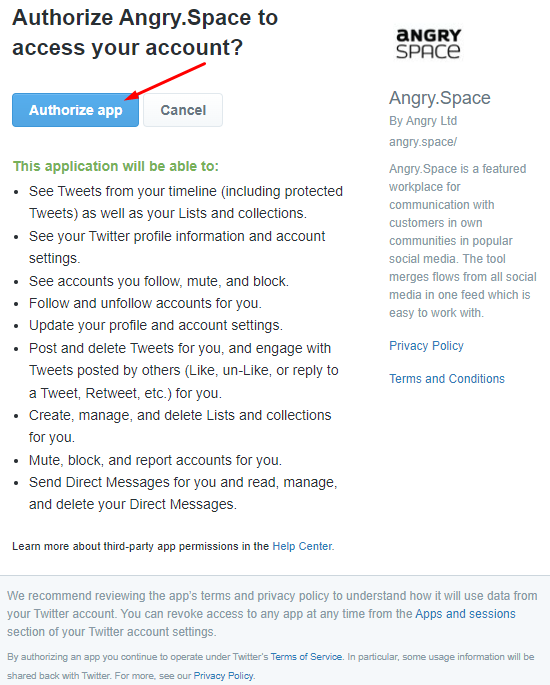
The final step. Then check all configured parameters and press "Add social profile" button.
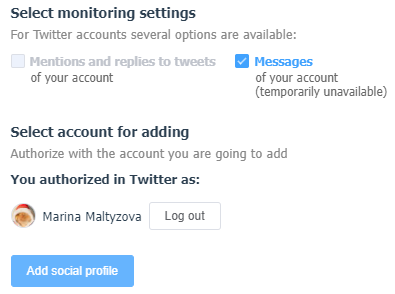
Done! Social profile is now connected and all new posts and tweets with mentions will go to Angry.Space.
