Odnoklassniki social profile connection
You can connect to social listening any page in Odnoklassniki. It can be a page, a group or an event. Please note that you can connect a page if you are an admin.
In order to connect a page in Odnoklassniki please switch toSettings - Social profiles, then press "Add Social profile" button with the requiredcompany.
In the Add Social profile window press "Add" button near the OK Group.
Please select the activities which the service will be listening. Press "Authorize" button and allow the application access to all permissions requested.
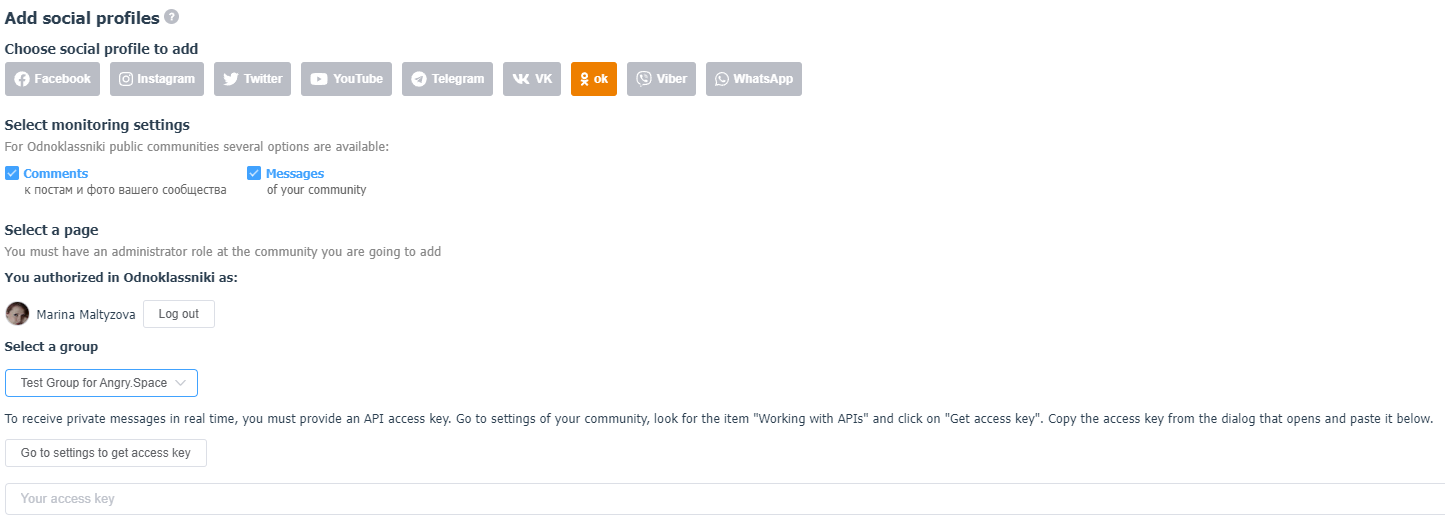
In order to work with direct messages you will have to do additional customization.
A page access key must be configured for the messages to work. Press "Go to settings to get access key".
Odnoklassniki page settings will open in a new tab.
Press "Generate access key"
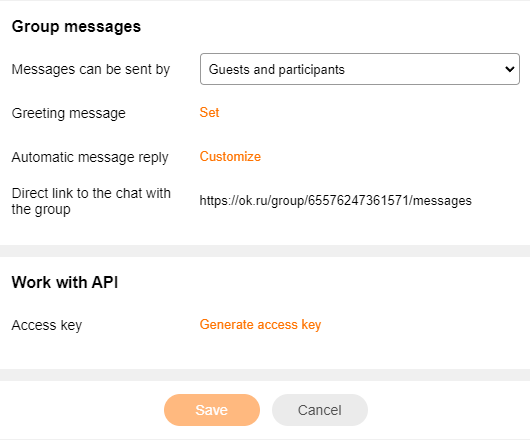
Then press orange "Obtain new access key" button and copy the generated key.
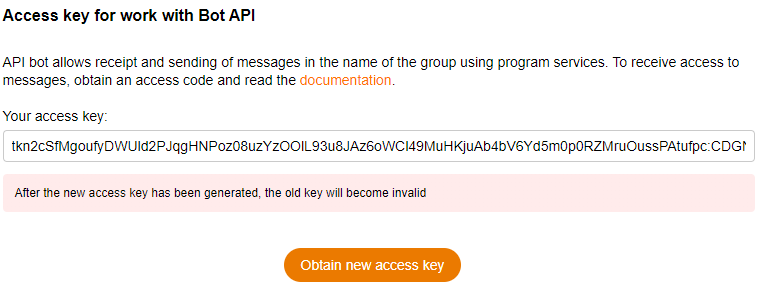
Paste the key you copied in the corresponding field in Angry.Space. Then check configured parameters, and press "Add social profile".
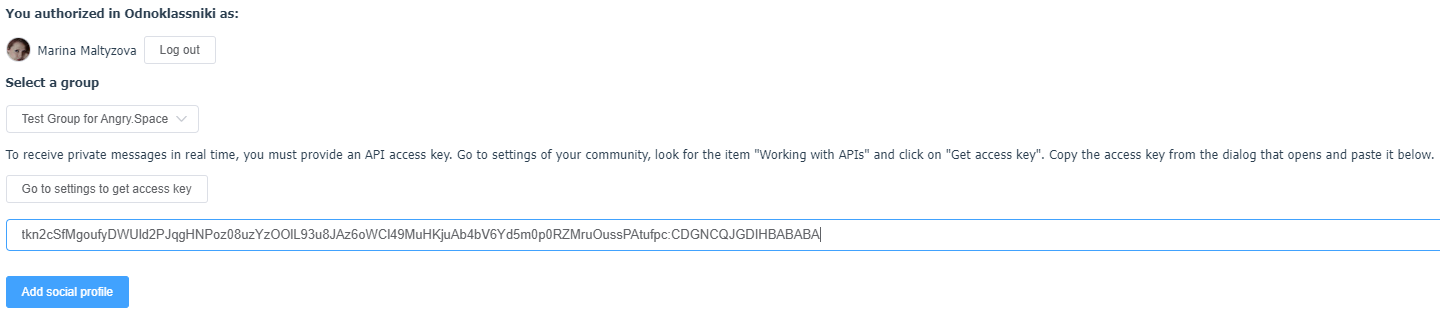
Done! Social profile is now connected and all new comments and posts will go to Angry.Space.