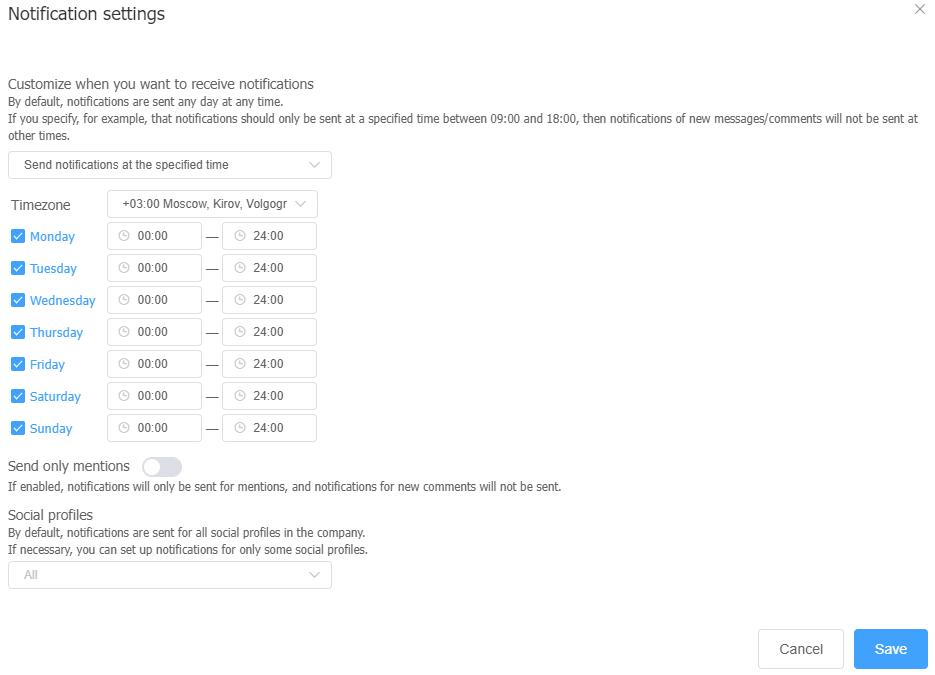How can I configure notifications in Slack?
To receive new unhandled requests notifications in Slack, go toSettings - Notificationsand click the "Set up" button.
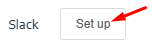
In the opened window, you need to enter the address of your Slack workspace.
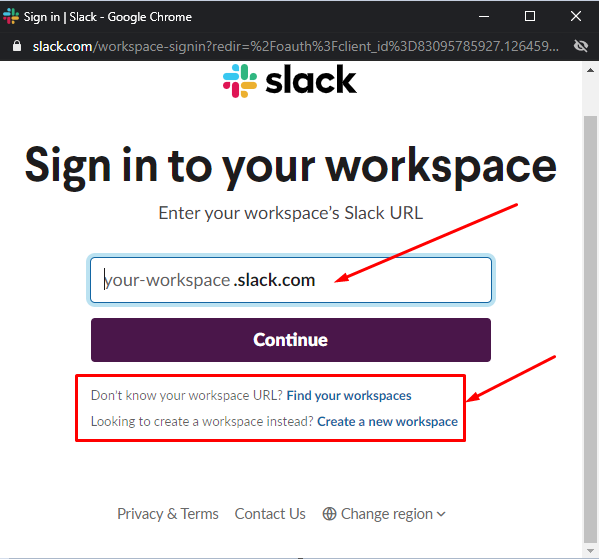
In case you don't know the URL, or the workspace hasn't been created yet, use the provided instructions.
In the next window, select the channel in which you want to receive notifications (in the case of collaboration with colleagues) or the contact for direct messages.
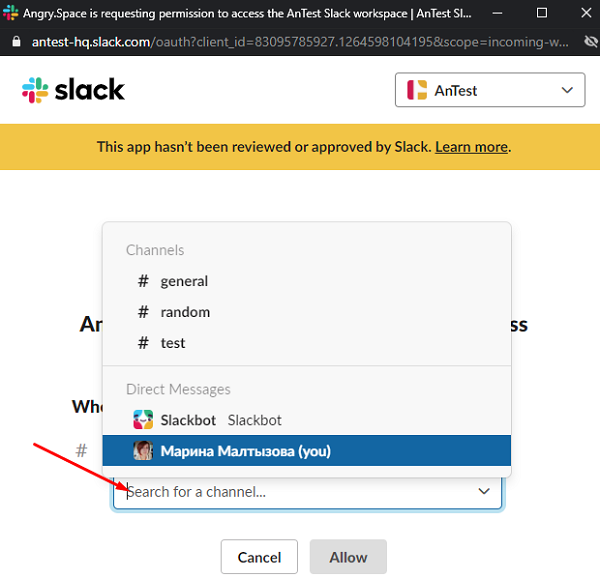
Once you've completed the configuration, set the toggles to "Active" for the types of conversations you'd like to be notified about via Slack.
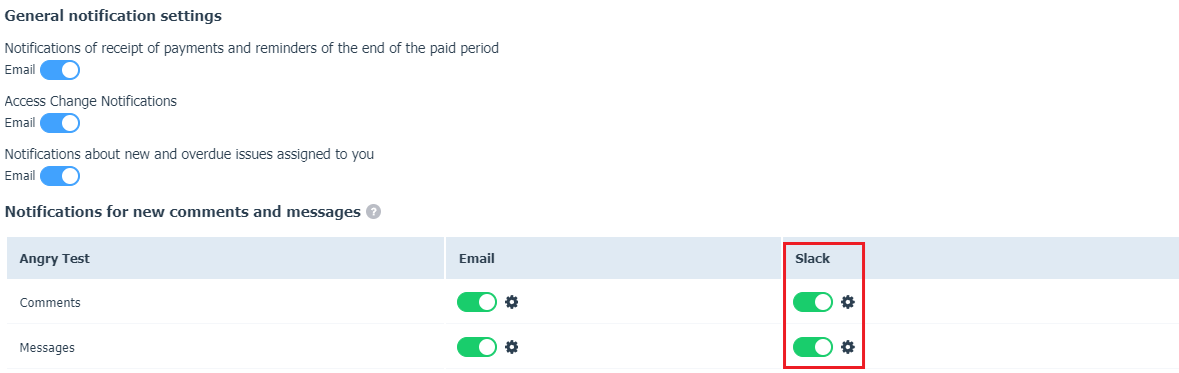
Additionally, by clicking the gear icon, you can configurethe timewhen notifications are sent (by default, notifications are sent any day at any time), enable notifications to be sentonly for mentions(by default, notifications are sent for comments as well), add a link to theoriginal sourceof the request (by default, a link to the Angry.Space mention is sent), and configure notifications for onlycertain social profiles(by default, notifications are sent for all social profiles).