Viber Connection
With the help of Angry.Space service you can collect and process requests of your users on public Viber pages.
You will need an access token to connect.
To connect a public Viber social profile (bot), go toSettings - Social profilespage and click "Add Social profile" button. Select the Viber channel.
You can create a new bot or connect an existing bot. To do this, you need to go topartners.viber.com.
Please note, to enter or register on the partners.viber.com page you need Viber messenger installed on your device.
If you already have a public social profile, after logging in, go toInfoand copy the token.
If the bot has not been created yet, you need to:
- register
- create a bot using theCreate Bot Accountbutton
- fill in the required information
- press theCreatebutton
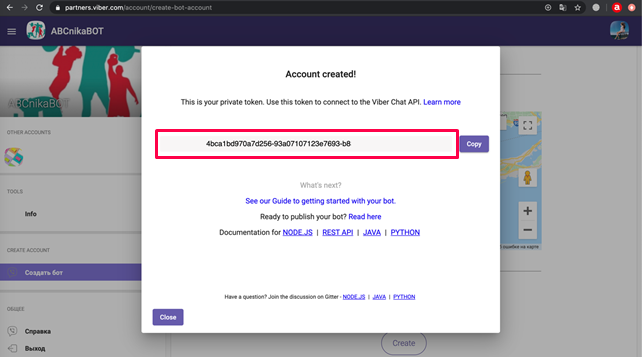
After adding your public page token to Angry.Space, finalize the connection with the "Add social profile" button. Additional settings are not available for this messenger.