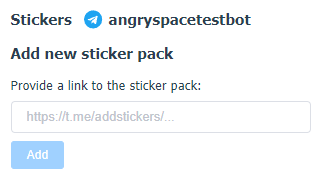Collecting messages sent directly to the bot
In order to collect messages sent directly to the bot, go to theSettings - Social profilespage, click "Add Social profile" and select your Telegram channel.
In the next window enter the access token.
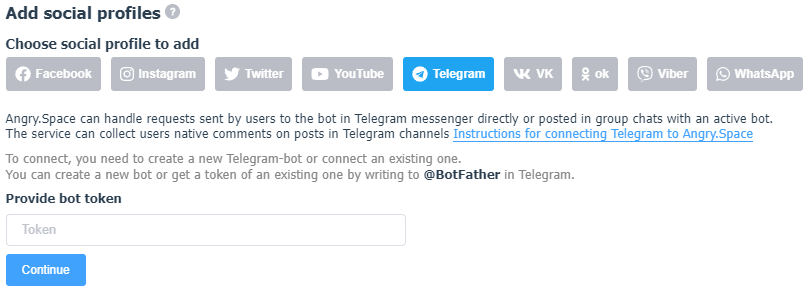
In order to find out the token of an existing bot, you need to:
- open Telegram
- search forBotFather
- write the command /mybots to the bot
- select the desired bot
- select API Token
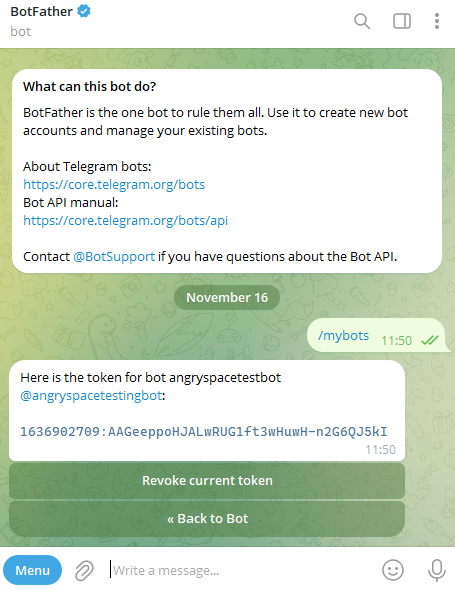
In order to create a new bot you need to:
- open Telegram
- search forBotFather
- write to the bot the command /start
- write to the bot the command /newbot
- follow the instructions to finish creating a new bot
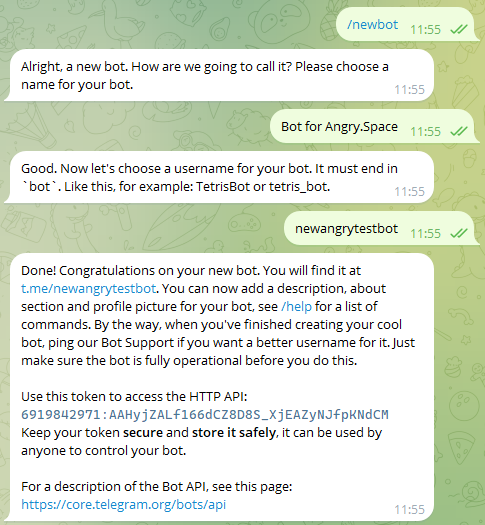
Please note that replies to your customers will be sent on behalf of the Telegram bot, so when choosing a name and username for the bot, we recommend making them closer to your brand.
For example,
yourbrand_bot
yourbrand_support_bot
yourbrand_help_bot
We have the following:
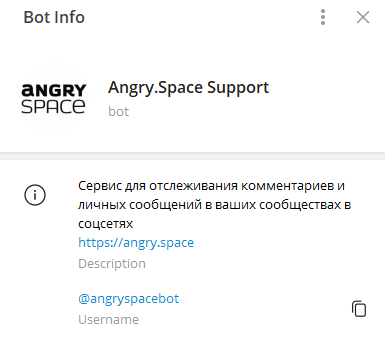
It is possible to change the Bot Name through @BotFather settings, username is not changed.
Once your new Telegram social profile is connected, additional settings will be available to you.
In case of collecting requests sent to the bot directly, you can configure a welcome message that the bot will automatically send to the user after the /start command.
You can also add your own stickerpacks using them in replies from Angry.Space.
To do this, you need to specify a link to the required stickerpack and click the Add button.